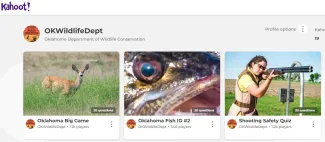Zoom Backgrounds
Want to add a wildlife-themed background for your next zoom meeting? Click on the image below to see the full-size image and download it for your next zoom meeting!
Kahoot! Quizzes
HOW TO PLAY
- Find a quiz from our Kahoot! profile page HERE.
- Connect a device to a projector or screen in front of the classroom.
- Select the quiz you want and press “Play as guest” button.
- At Kahoot.it, students enter game-pin and nickname on their own devices (phone, tablet, or computer). No need to download an app, you can play from any device with a browser connected to the internet.
- Press “Start now” to let the fun begin!
- Students answer questions on their own devices by selecting one of the answer buttons.
Image